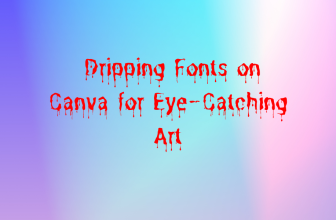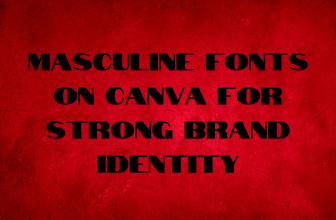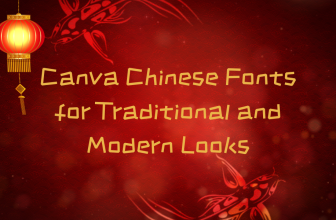Adding a YouTube video into a design can be difficult as you cannot download YouTube videos locally onto your device storage. To address this, Canva has included a way to embed YouTube videos into a design. This guide will present steps featuring a simple demonstration to get you all covered.
Add a YouTube Video to Canva
- Start by navigating to Canva on your browser and sign in with your credentials. Once you’re on the Canva home page, open an existing design from Recent designs or start with a new one from Create a design.
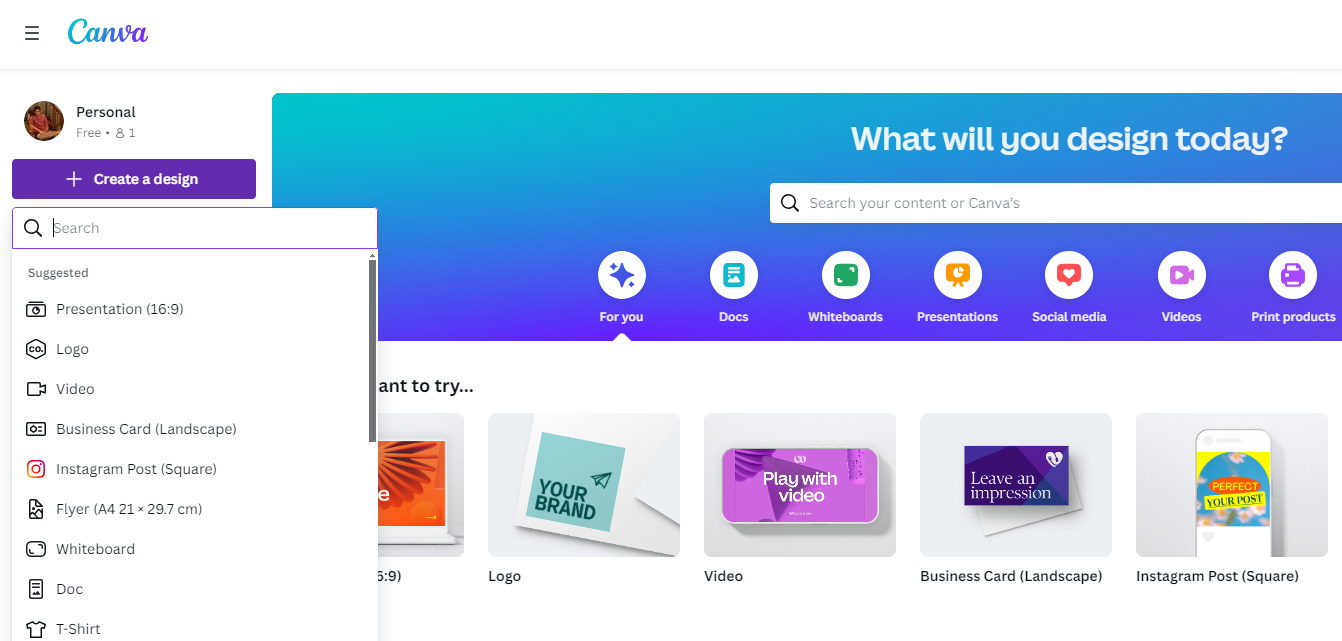
- With the new or existing design loaded, navigate to the editor panel on the left and click on Apps. In the search bar associated with it, search for YouTube in the search bar provided.
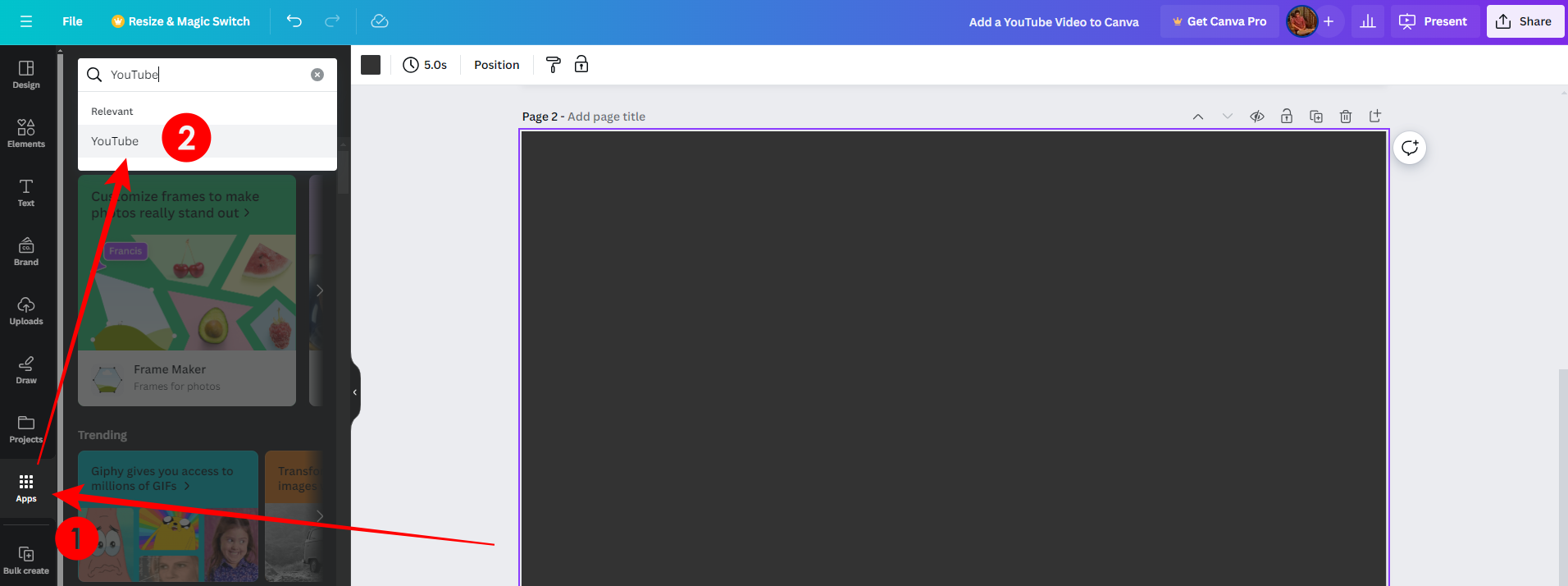
- Doing so, you’re displayed with results from which click on YouTube.
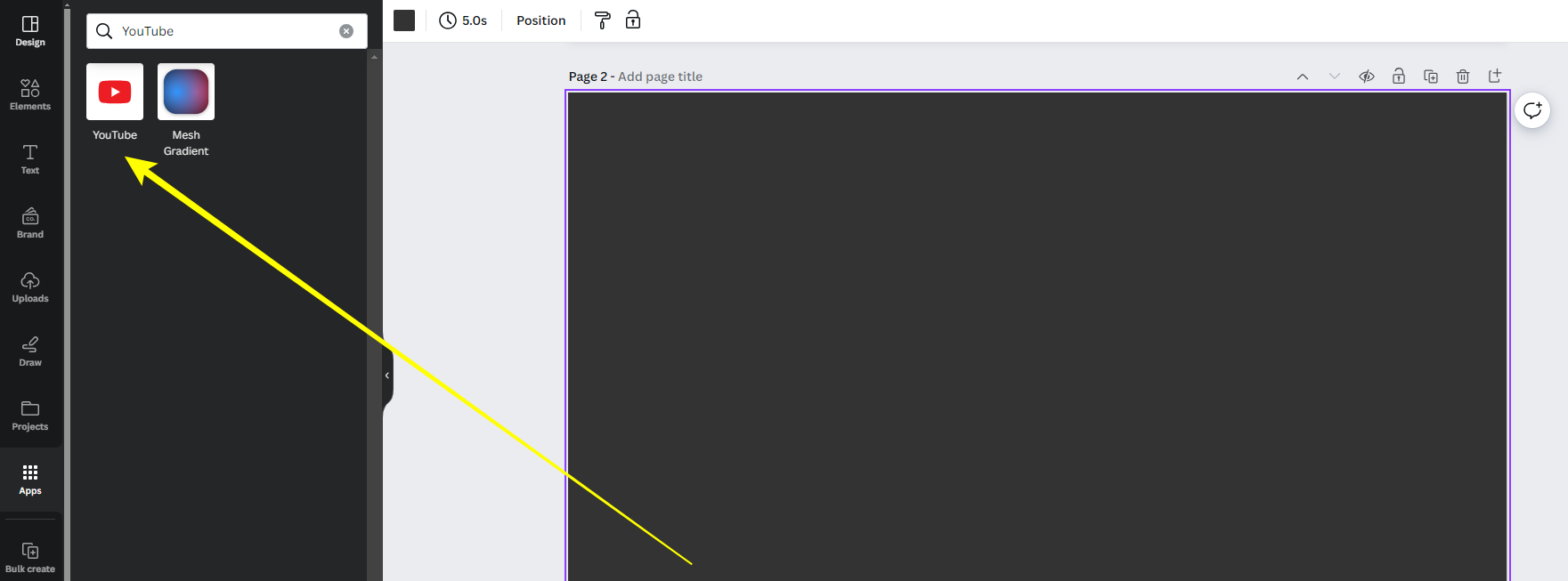
- Before proceeding further, open a new tab on YouTube and search for a video. Next, copy the code at the end of the URL and ensure you get it right.+
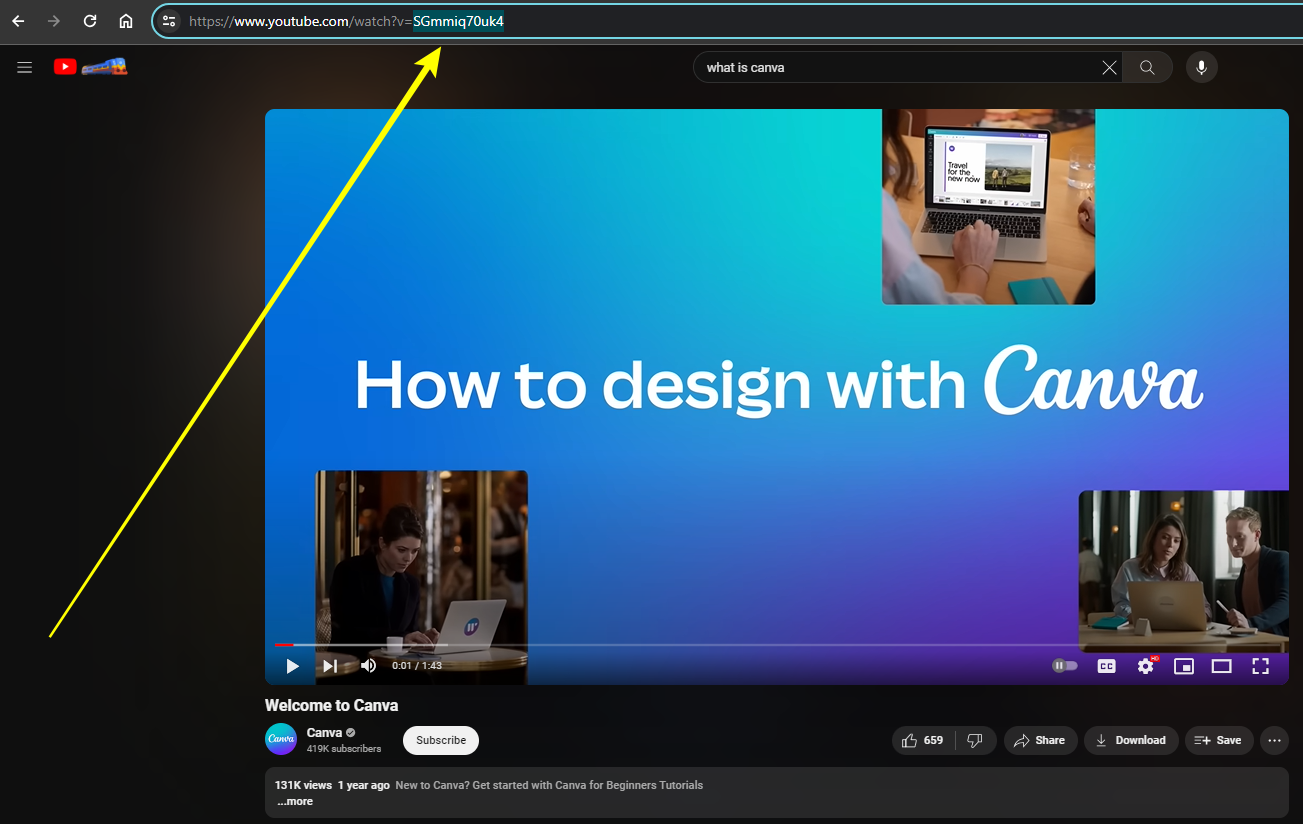
- Now paste the code copied in Step 4 and paste it in the search box associated with the YouTube app of Canva.
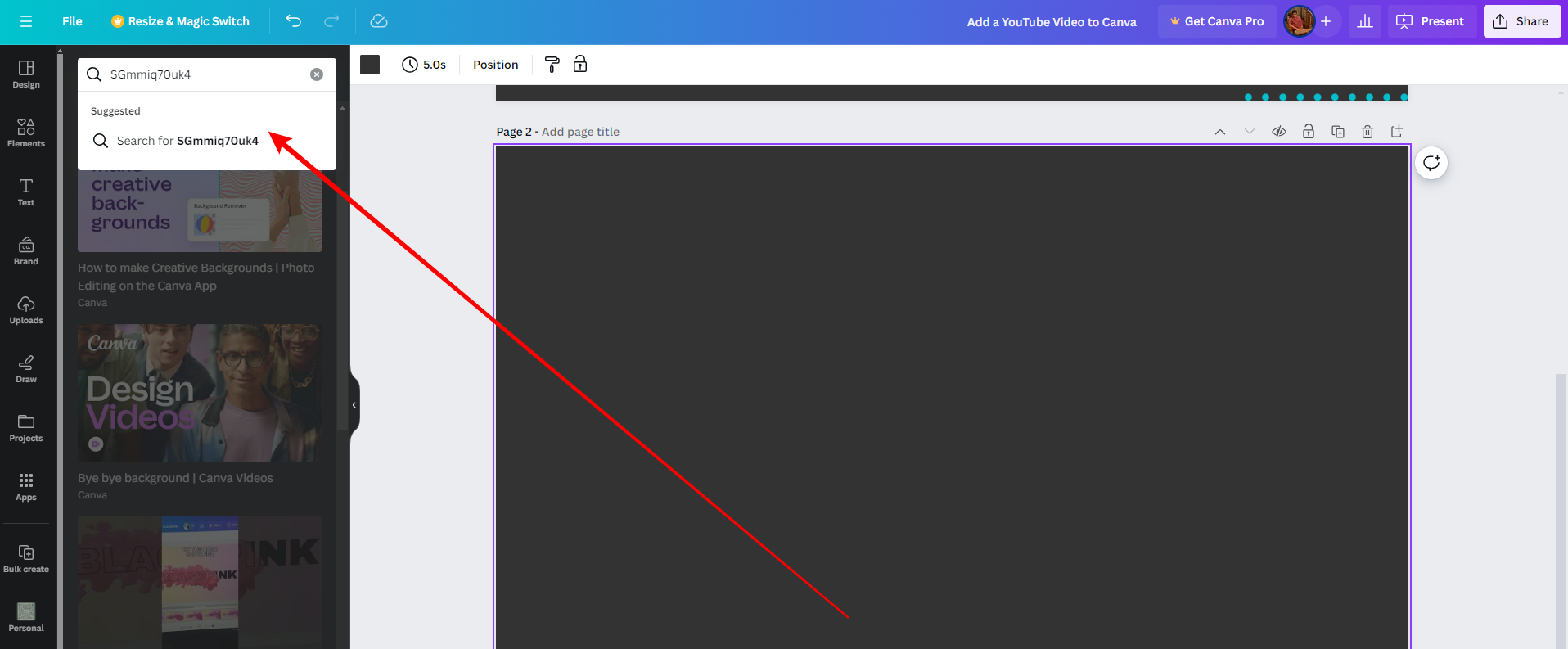
- On pasting the code and hitting enter, you are displayed several results with the YouTube video on the top. Now, click on it or drag the result to the design to add it.
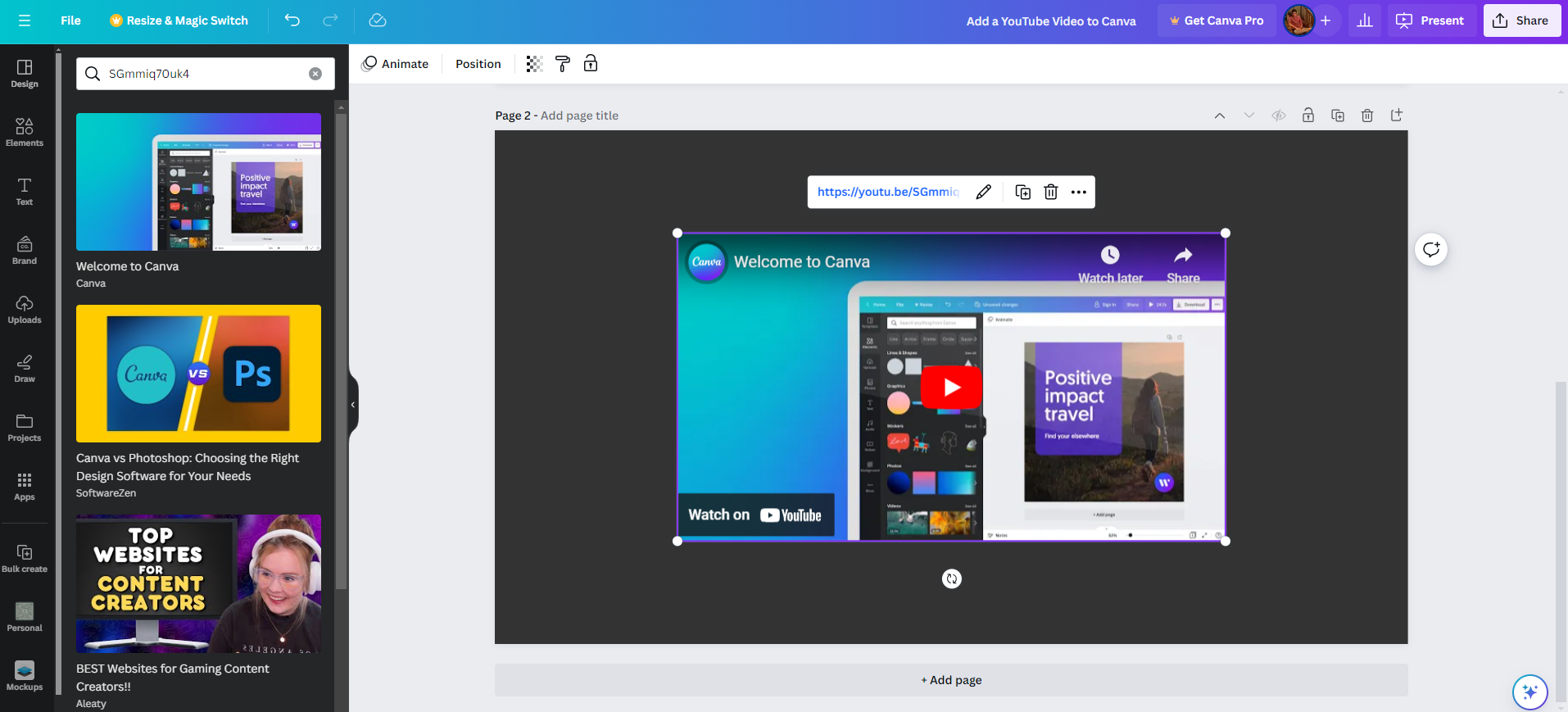
Wrapping Up
Congratulations on learning how to add a YouTube video to Canva!
While Canva allows you to add a YouTube video and share it effortlessly, if you plan to include the entire video, you must seek permission from the creator, as downloading without consent can lead to copyright issues.