While Figma offers a wide collection of text editing tools, there isn’t one to curve text. In this guide, we will help you curve text through the help of a plugin and present a demonstration for it to get you covered.
Curve Text in Figma
- Start by navigating to Figma on your browser and sign in with your credentials. Next, open the design file you’re working with from Recents or create a new one through the Design file button.
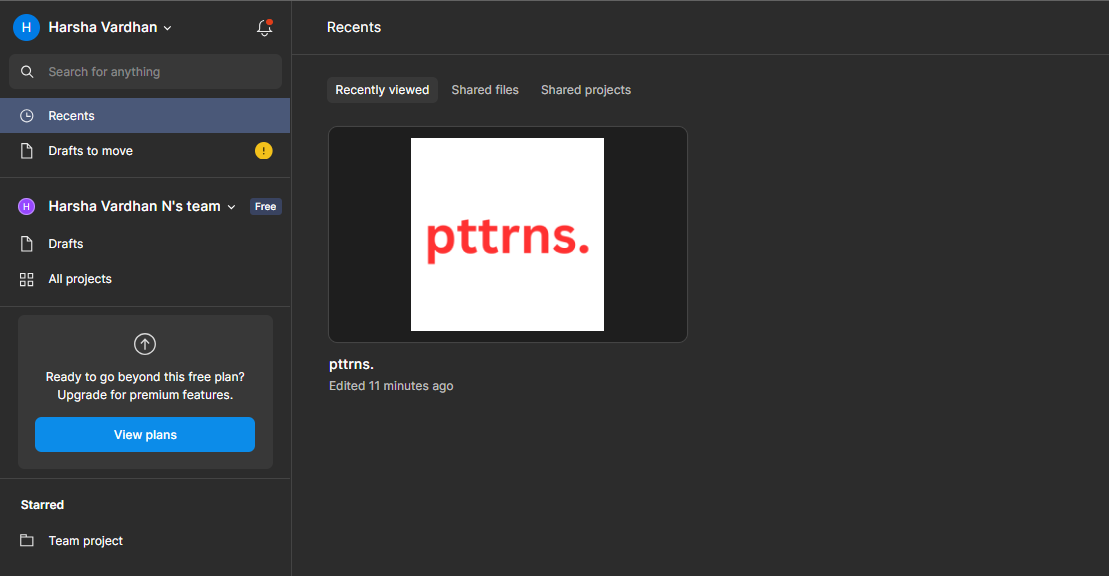
- After the new/existing design is loaded, navigate to the toolbar, click on the Resources icon, and then the Plugins tab.

- Now, in the search bar associated with it, look for curve text, and you will find different plugins. While most use the ARC plugin to curve text, we haven’t considered it as it is paid and have proceeded with Curve Text by Lichin as an alternative.

- After the plugin details are loaded, click on Run to load the plugin onto the design.

- With the plugin loaded and running, replace the text in the input box next to Input. Also, set the Curve Option and adjust the basic settings while checking the preview. Once you’re happy with the result, click on Create a curve text.

Wrapping Up
Congratulations on learning how to curve text in Figma!
While Curve Text by Lichin does the job, there are multiple limitations, like a lack of fonts and limited flexibility to adjust the curve radius and text size. Hence, consider using this plugin while working with a simple design with basic requirements.
However, if you’re looking for a more reliable plugin, check out the paid Text Flex, To Path, or paid ARC plugin.
Related Reading
How To Highlight Text in Figma
How To Underline Text in Figma








