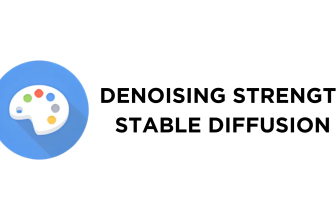If you’re struggling to launch Stable Diffusion, you might be new to it and couldn’t find a way around it. Unlike conventional software, Stable Diffusion isn’t an app and cannot be launched directly.
In this guide, we will teach you how to launch Stable Diffusion on Windows and macOS right away without making it complex.
What we cover
Launch Stable Diffusion on Windows
- Start by opening File Explorer by pressing Windows + E keys together. Next, navigate to the root folder of Stable Diffusion (i.e., the folder where Stable Diffusion is installed).
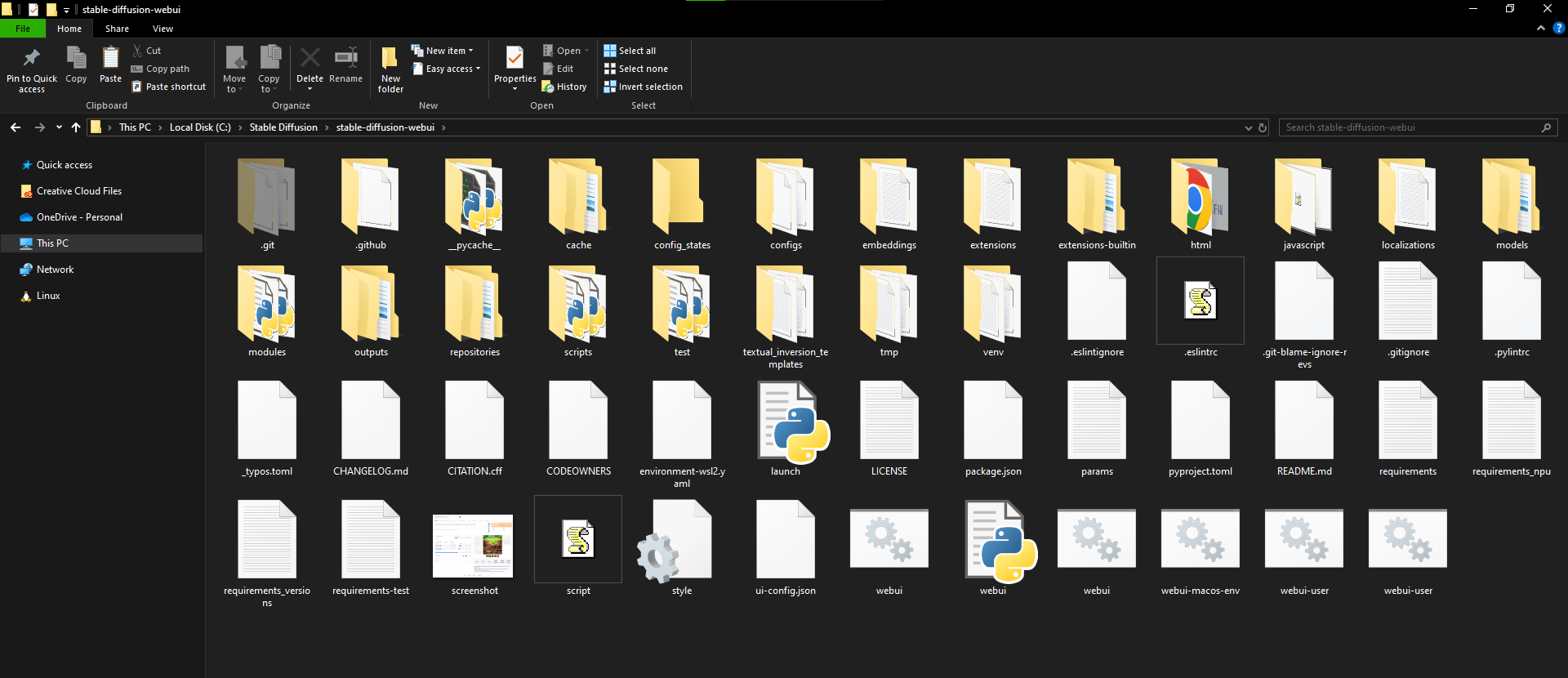
- Once you locate and open the folder where Stable Diffusion WebUI is cloned, look for the webuser-ui.bat file and double-click on it to open it.

- If you do it right, the batch file is loaded on Command Prompt and later Stable Diffusion WebUI on the default browser.

Launch Stable Diffusion on macOS
- Start by opening Terminal, copying and pasting the command below, and hitting Enter to run the command. If you have changed the root folder path during installation, update the path in the command below before running it on Terminal.
cd ~/stable-diffusion-webui;./webui.sh

- If you have done it right, you will find the Stable Diffusion WebUI loaded on a new tab on the default browser.

Wrapping Up
Congratulations on learning how to launch Stable Diffusion on Windows and macOS!
While launching Stable Diffusion is easy on Windows and macOS, it is important to find the root folder where Stable Diffusion WebUI is cloned. Also, ensure that the command prompt or the Terminal isn’t terminated/closed while running the batch/shell file or even after the Stable Diffusion WebUI is loaded on the browser.
Related Reading
How To Install Stable Diffusion
How To Install Stable Diffusion on Mac