While Figma lets you share the created prototype through a link, there isn’t any tool to record the record. In this guide, we will help you record the Figma prototype through a demonstration featuring the easiest approach to get you covered.
Record Figma Prototype
- Open Figma on your browser and sign in with your credentials. After successfully logging in, open the file you’re working on from the Recents.

- After the file is loaded, ensure the interactions and conditions are set. Next, navigate to the Device section and choose a device from the drop-down to present your prototype.
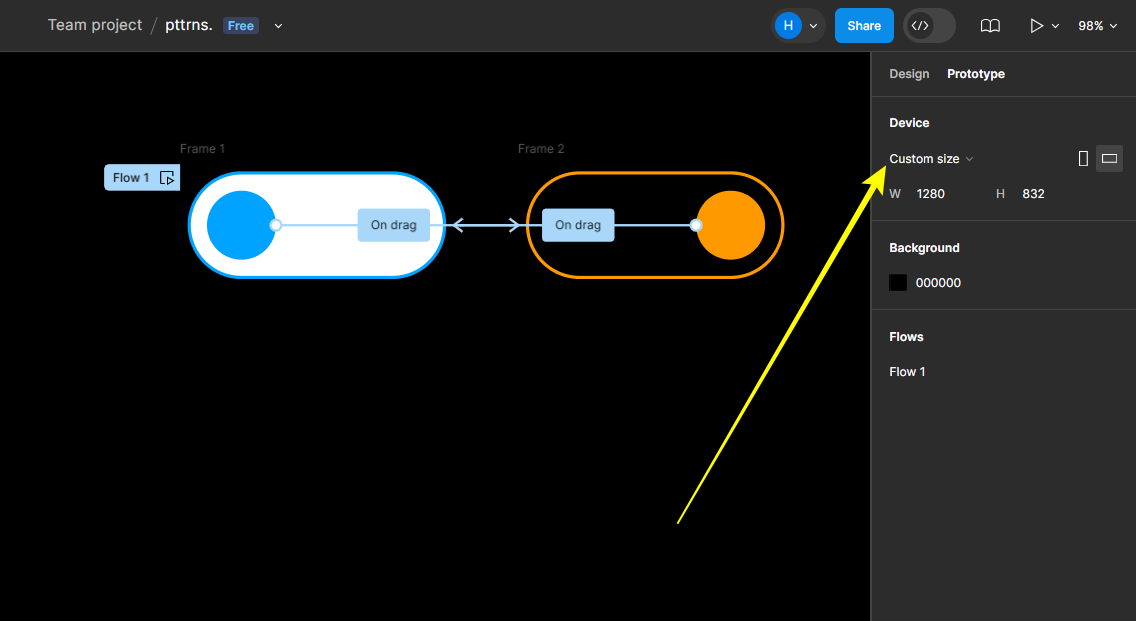
- With the device selected, you can start the presentation by navigating to the top right corner and clicking on the Present option.
- However, before proceeding further, install the screen recorder plugin for your browser. For demonstration, we proceeded with Loom, but feel free to use any plugin of your choice.
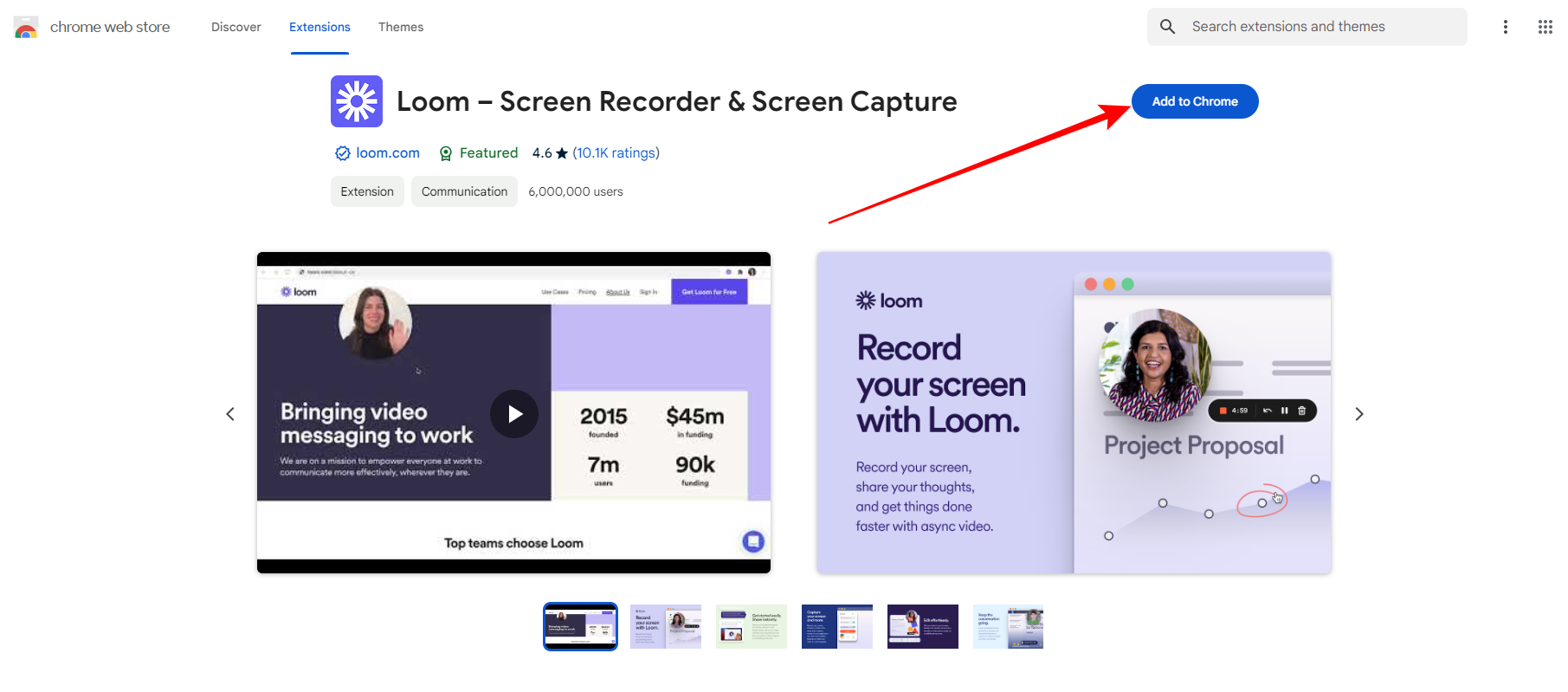
- If you’re installing the Loom plugin for the first time, you might have to finish the sign-in process. Once it is added, start the presentation on Figma (refer to Step 3), load the Loom plugin from Extensions, and select the area to record.
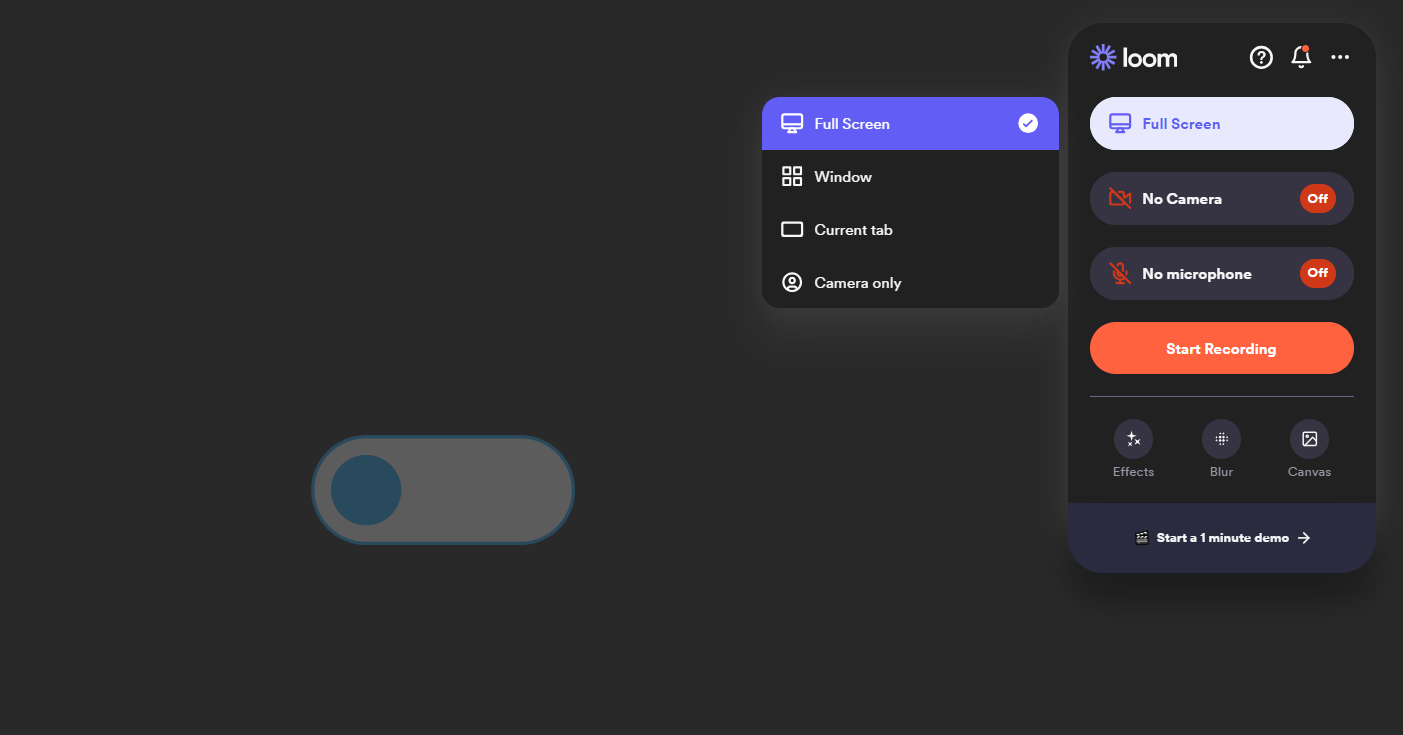
- With the recording area selected, click on the Start Recording button to record your prototype, and after you’re done, click on Finish to stop recording.
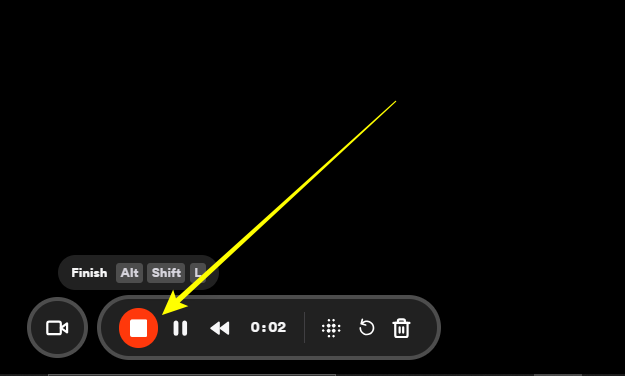
Wrapping Up
Congratulations on learning how to record the Figma prototype!
While using the screen recorder browser plugin is the easiest way to record Figma prototype and share through the link, the limitation with these plugins is that they don’t offer the flexibility to save the recording unless purchased to the paid version.
Hence, if you want the flexibility to download, install the free recording software for your Windows or macOS device and record the Figma prototype.
Related Reading
How To Make a Carousel in Figma








