Canva offers the flexibility to manage and create Infographics through its exclusive templates. In this guide, we will help you make an infographic in Canva through a simple demonstration to get you all covered.
Make an Infographic on Canva
- Visit Canva and then log in using your login information. After logging in successfully, find the search box under What will you design today? Next, look for Infographic, click the top result, and select a template.
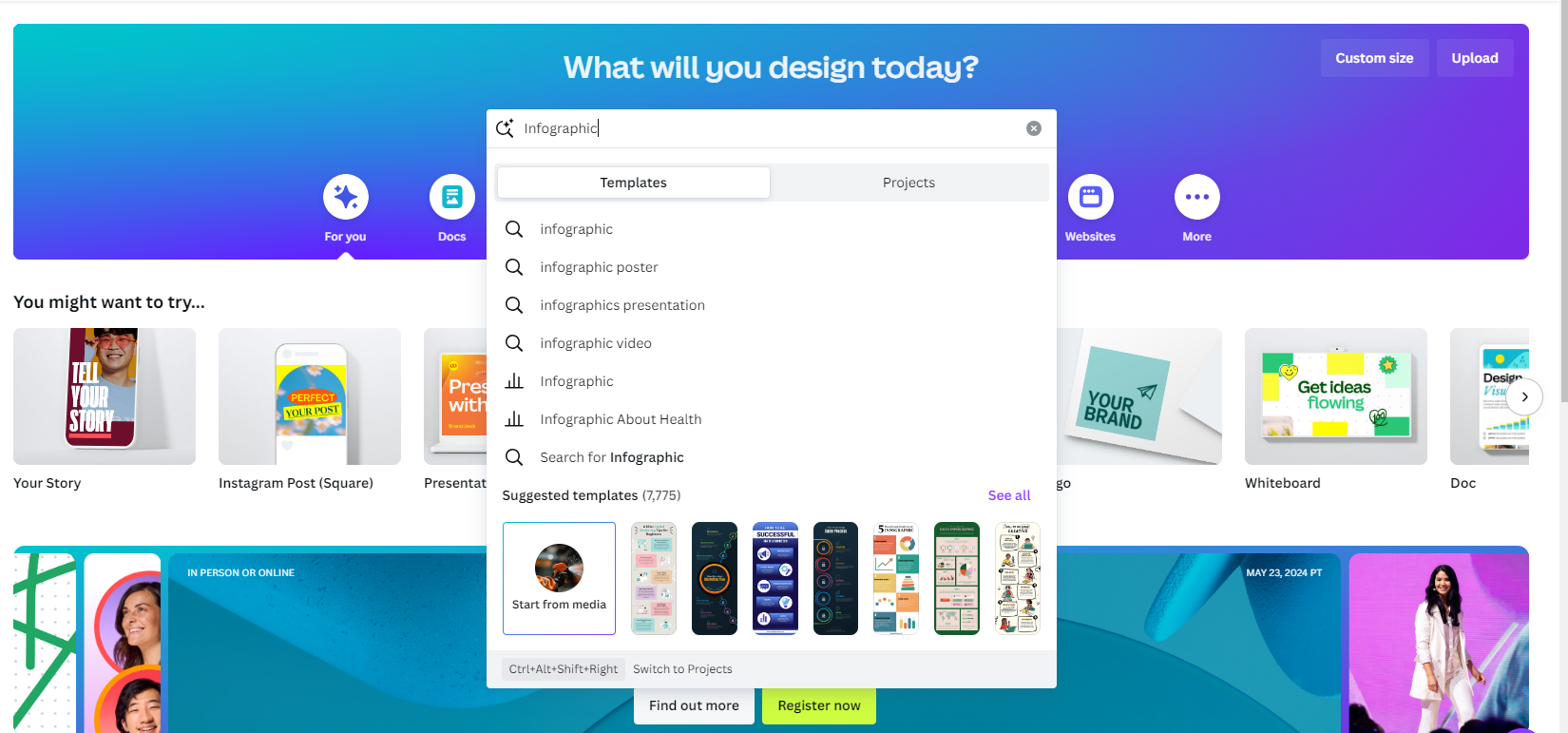
- Alternatively, you get started by clicking on Create a design, and in the associated search bar, look for Infographic and click on it.
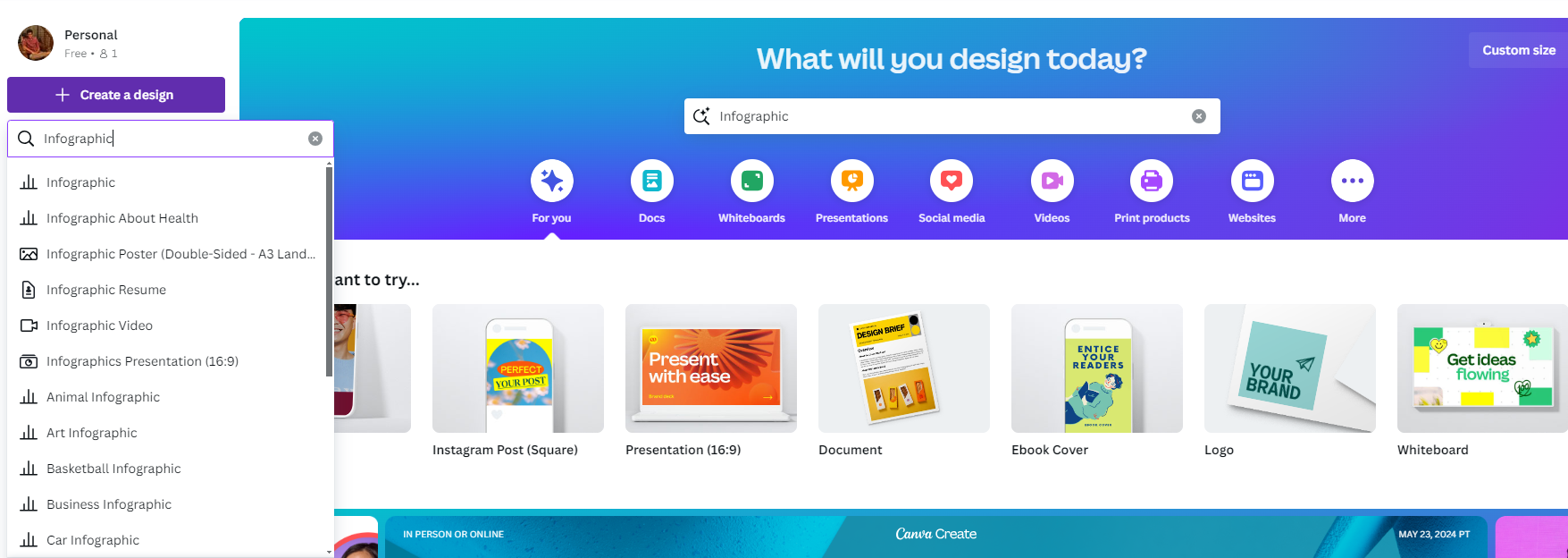
- Start working on the design once the new design loads. If your template isn’t loaded, click Design on the Editor panel situated on the left, and you will find Infographic templates.
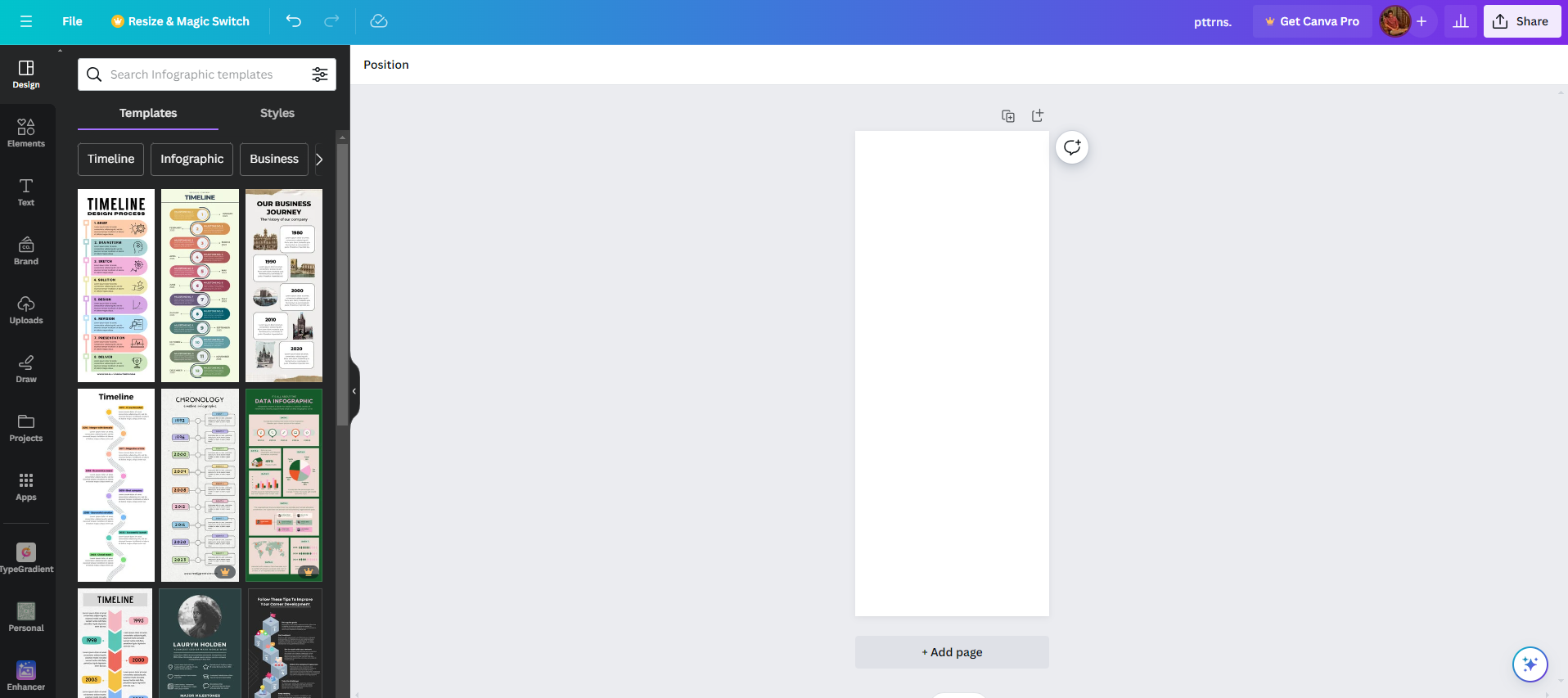
- With the template added, click on the text or elements to select them and make changes according to your requirements.
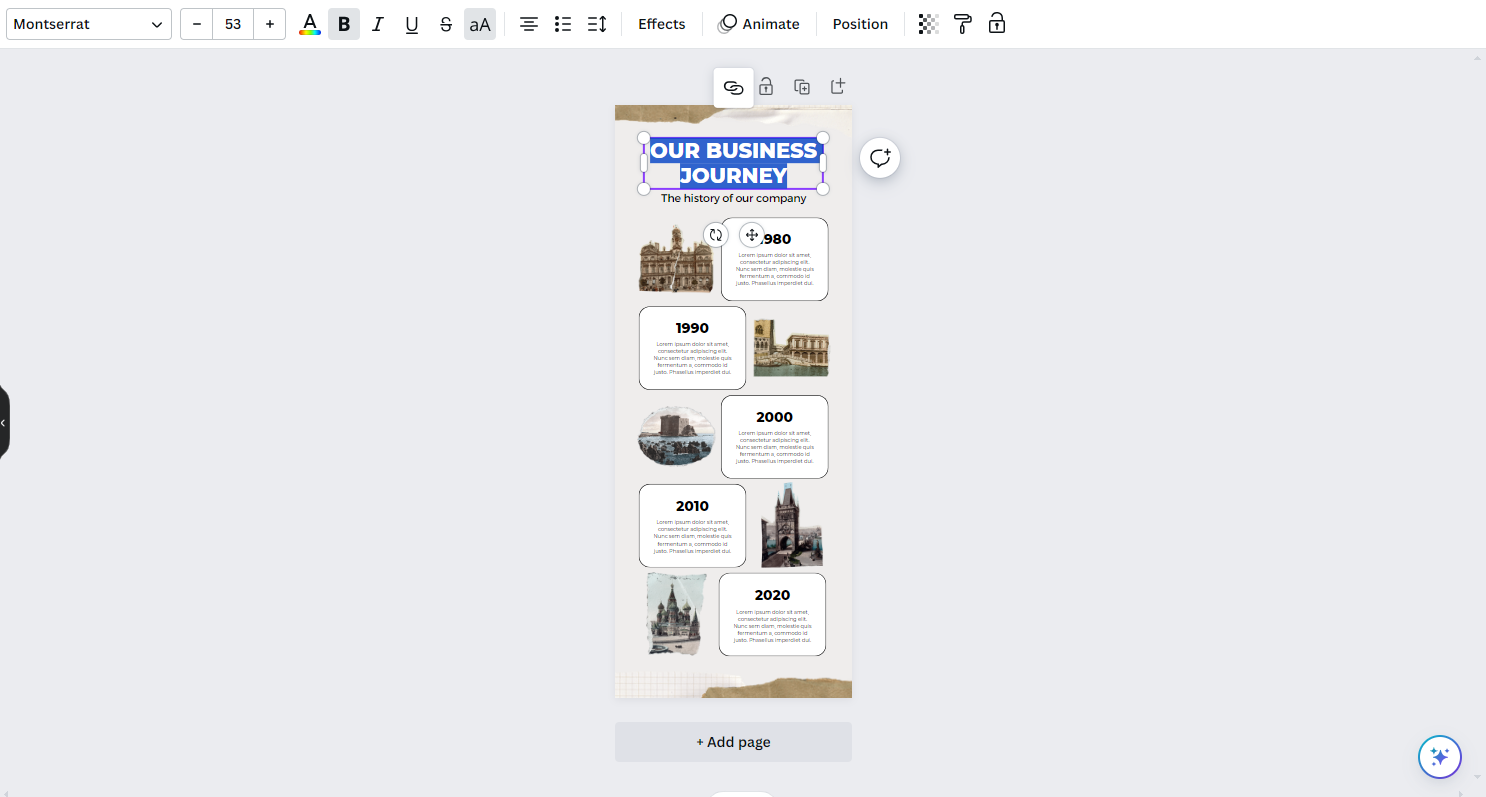
- After you’re happy with your changes and the outcome, navigate to the top right corner and select Share. Next, choose Download from the displayed list of options.
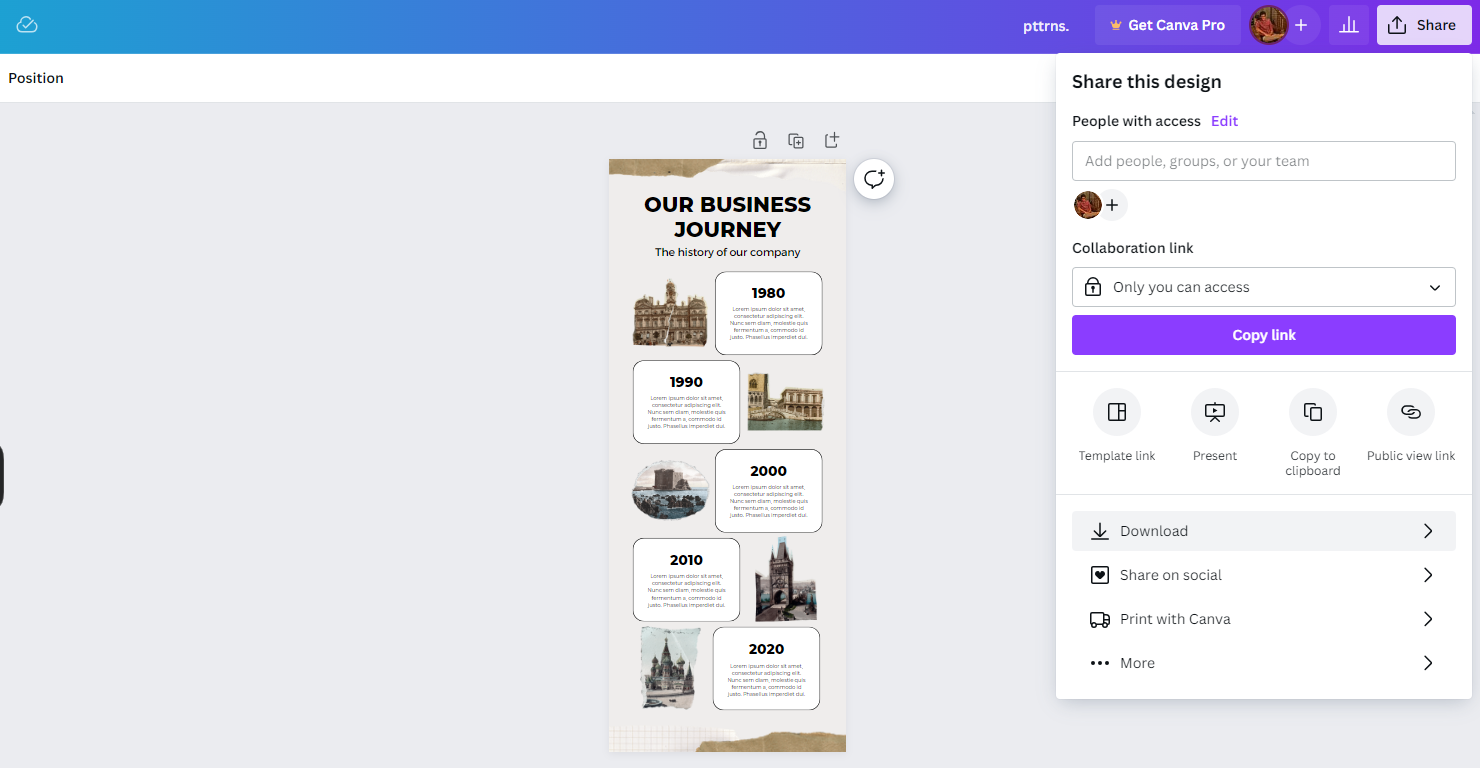
- After doing so, the Download options will be shown to you. Navigate to File type now, and choose PDF Print or PDF Standard from the drop-down menu.
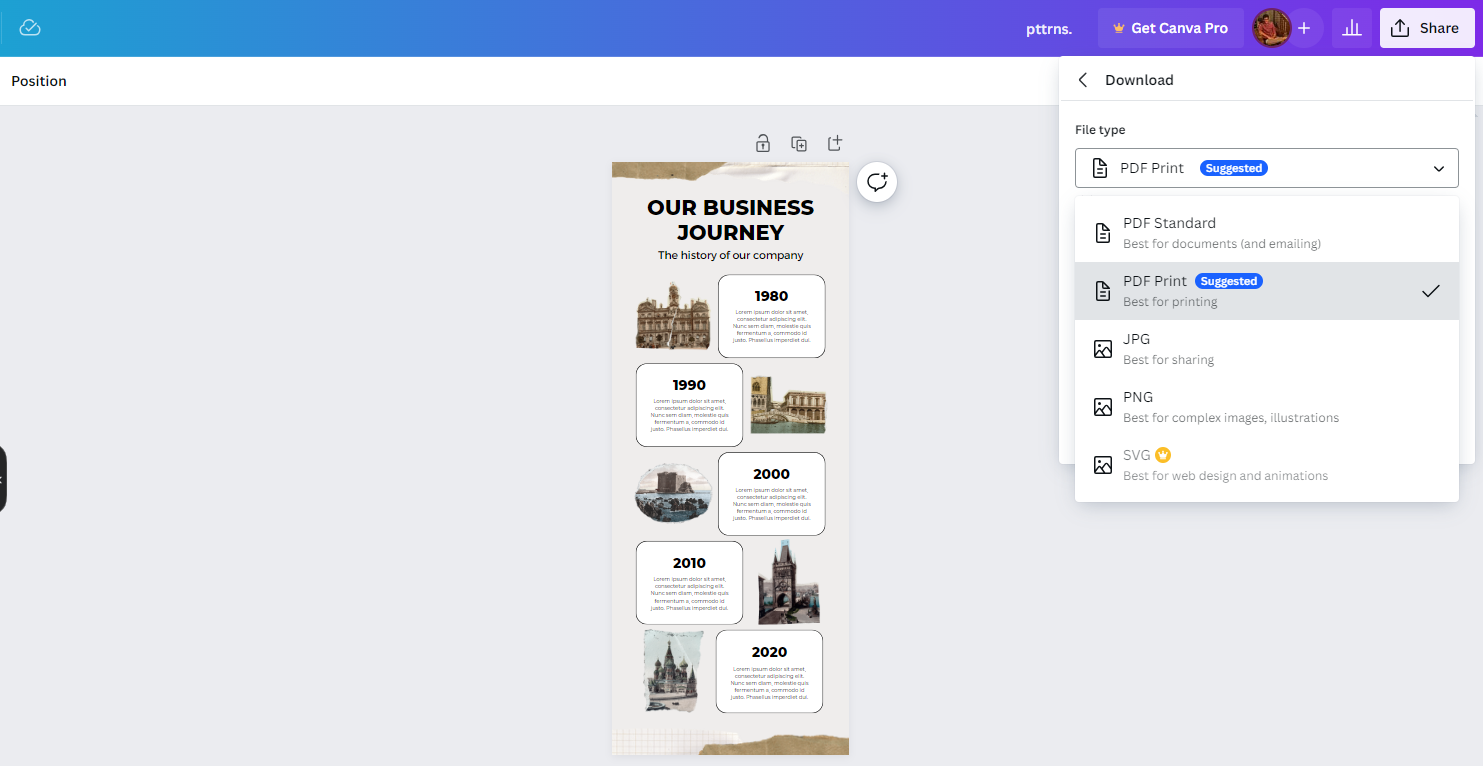
Wrapping Up
Congratulations on making an Infographic on Canva!
While Canva is arguably the best way to make an infographic, if you are unhappy with the result, try other online infographic creators or applications like Adobe Express.
Related Reading
How To Make a Vision Board on Canva
How To Create an eBook in Canva
How To Create Clipping Mask in Canva








